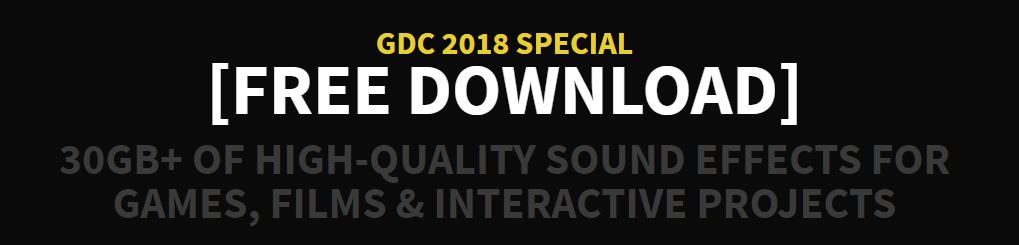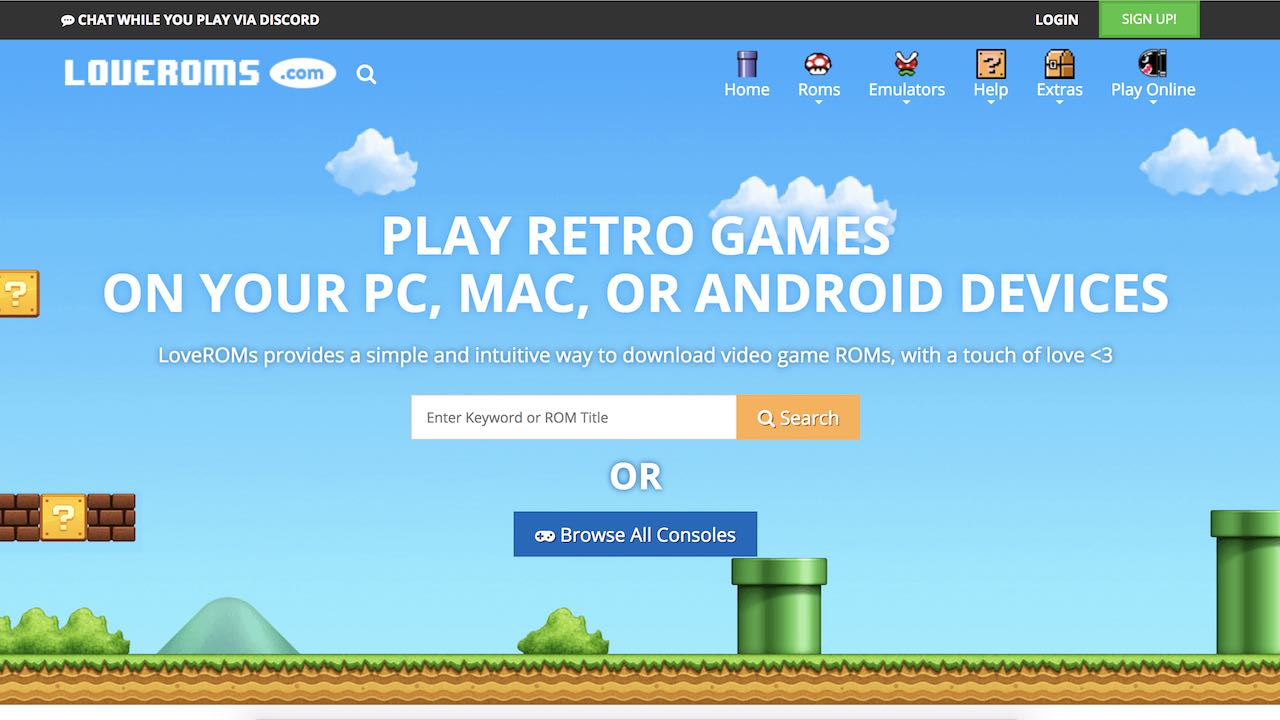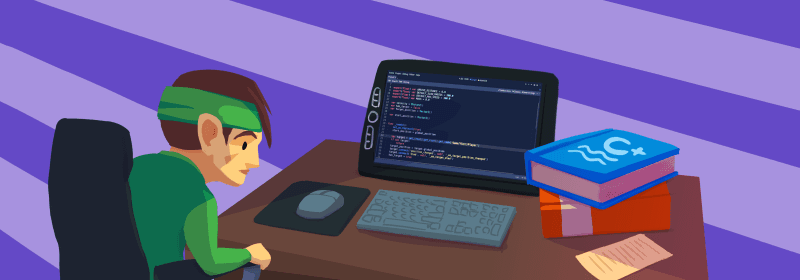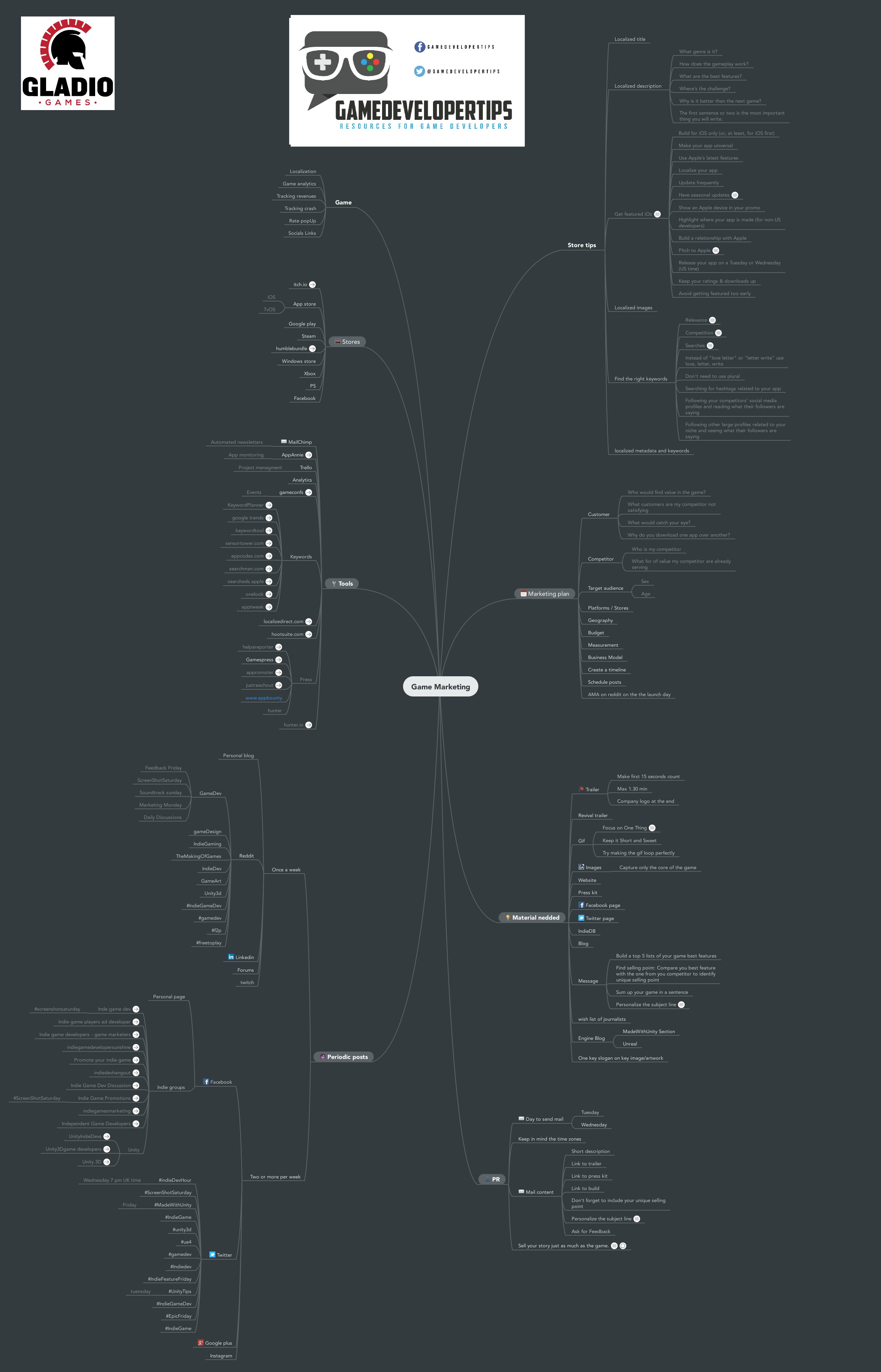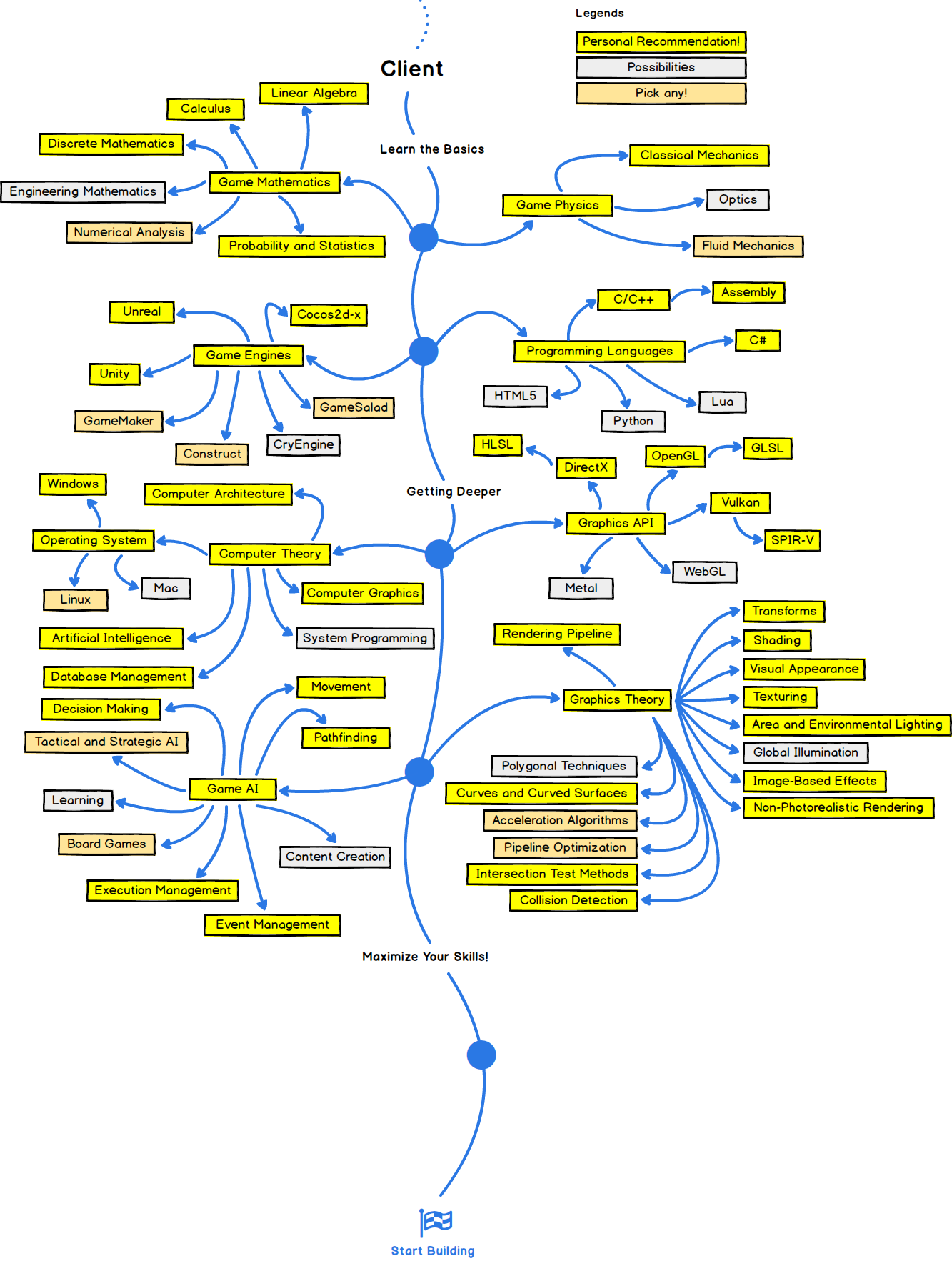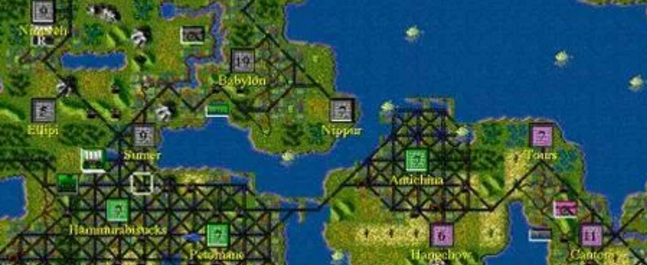Category: Talks
GDC 2018 SPECIAL
A malta da sonniss.com voltou a disponibilizar um pack de musicas e sons livres de serem usados.
+infos(a oferta): LINK
Ainda sobre os old games..
Existem sites que fazem negócio mantendo videojogos ao dispor dos utilizadores, apesar das tecnologias terem evoluído. Um desses exemplos é a malta do GOG.com, que fazem realmente um excelente trabalho.
Uma das coisas interessantes que se verifica é que muitos dos videojogos que foram desenvolvidos na década de oitenta e noventa não se sabe quem são os seus “donos” e mais terrível é que muitos dos donos não têm sequer o código fonte.
+infos(GOG): LINK
Roms, Nintendo or else
Eu nunca tive uma grande finidade pelos jogos da nintendo, não sei porquê mas foram episódios que me passaram ao lado. Não quero com isto dizer que não se trata de uma editora que faz coisas interessantes, que tem o seu nicho de sucesso, mas agora começo a perceber um pouco mais do que afinal é isso de construir um jogo na década de 80 e perpetuar a sua existência sem qualquer limite.
Site de ROMs com videojogos existem vários, contudo dois dos maiores foram recentemente encerrados por causa de um processo desencadeado pela Nintendo: O loveROMS e o LoveRETRO.
Algumas das situações não se podem esconder no assunto de se proteger um videojogo que saiu há cerca de 1, 2 ou 4 anos, mas sim impossibilitar que videojogos deixem de ser jogados porque entretanto as tecnologias evoluíram. Eu compreendo que alguns deles até estão disponíveis para serem jogados online (e oficialmente) em ecrãs de 4k e consolas topo de gama, mas para quê? que miúdos vão hoje experimentar um jogo da década de 80 quando têm ao seu dispor uma montanha de jogos indie que são gratuitos?
Atitudes destas como a da Nintendo não só vêm prejudicar o perpetuar de uma história bonita, que é a manutenção pela comunidade de um portefólio de videojogos, como não vai permitir que outros miúdos que não vão comprar esses videojogos os possam experimentar sem qualquer tipo de impedimento.
“shame on you nintendo”
+infos(noticia em destaque): LINK
+infos(noticia comentada): LINK
Bundle de livros..
O site humble bundle está com duas promoções de livros acerca de videojogos, uma relacionado com a programação de videojogos e a outra relacionada com o design.
a primeira campanha, “Humble Book Bundle: Game Design & Puzzlecraft”, continha alguns dos seguintes livros (infelizmente não fui a tempo para retirar a lista completa):
women in tech: take your career to the next level with pratical advice and inspiring stories by Tarah Wheeler
game theory in the age o chaos by Mike Selinker
a theory of fun for game design by Raph Koster
complete kobold guide to game design by Wolfgang Baur et al.
the bones: us and our dice, by Jeff Tidball and Will Hindmarch
puzzlecraft: the dlc, by mike selinker and Thomas Snyder
level uo!: the guide to great video game design, by Scott Rogers
kobold guide to board game design: the dlc by Mike Selinker

a segunda campanha, e que por esta altura ainda está a decorrer tem os seguintes livros:
Introduction to Game Development by James Parker
Python Pocket Primer by Oswald Campesato
Digital Filmmaking by Peter Shaner
Video Game Addiction by David Olle, J. Westcott
Hollywood Studio Production Techniques by Winnie Wong
Classic Game Design by Franz Lanzinger
Video Game Writing Second Edition by Maurice Suckling, Marek Walton
Game Testing Third Edition by C. Schultz, R. Denton Bryant
Introduction to 3D Game Programming Using DirectX 11 by Frank Luna
iOS for Game Programmers by Allen Sherrod
Programming Essentials Using Java by Wm. McAllister, S.J.Fritz
3D Character Development Workshop by Erik Van Horn
Computer Graphics Programming in OpenGL with Java by V. Scott Gordon, John L. Clevenger
Python 3 Pocket Primer by James Parker
Artificial Intelligence in the 21st Century Second Edition by S. Lucci, D.Kopec
Introduction to 3D Game Programming with DirectX12 by Frank Luna
Storyboarding Second Edition by Stephanie Torta, Vladmir Minuty
Photo Restoration Using Adobe Photoshop CC 2017 Second Edition by Vickie Wolper
Python An Introduction to Programming by James Parker
+infos(primeira): https://www.humblebundle.com/books/puzzlecraft-books
+infos (segunda): https://www.humblebundle.com/books/program-your-own-games-books
Motivações que cheguem…
Texto interessante com o titulo: “Become a game developer: your first steps with programming” :)
+infos(post): LINK
documentários: videojogos Indie
Lista de filmes, e a ver, acerca do desenvolvimento de videojogos Indie
1. The Lost Arcade
5. Stage of Development – The Human Stories of Video Games
+infos(fonte): LINK
Arduino + (unity, .., and other game engines)
arduino + unity:
https://www.alanzucconi.com/2015/10/07/how-to-integrate-arduino-with-unity/
https://github.com/relativty/wrmhl#getting-started-%EF%B8%8F
https://medium.com/@yifeiyin/communication-between-arduino-and-unity-9fdcccc2be3f
http://www.aidanlawrence.com/diy-arduino-unity-motion-controller/
Mais produtividades para as coisas que nos fazem felizes
“a) [What you want]
Write down 5 things that you would do if you had 30 more free minutes in your day.
Now, it has to be something that you want (not something that people expect from you). For example it could be to learn a new skill, spending time with your loved ones, or just chill or read a book that you meant to read for the past years
b) [More Time at home]
Wake-up 5-15 minutes earlier tomorrow
Key point:
- Set your alarm
- Get-up when the alarm goes off.
- No excuses, no delay. Just do it!
Now, you need to use this time actively to do something that you always wanted to do for a while.
So, use these 10 minutes as follows:
- Use the first 10 minutes to search/read about what you’d like to do
- Use the next 5 minutes to plan for how you could apply what you found tomorrow.
You don’t have to do much, but just to get in the habit of using this time (15 minutes) for this particular activity. So,
- if it’s exercising: read about Tabbata exercise (they are great for getting results using little time), and spend the next 5 minutes planning how you can do it tomorrow (e.g., what you need, the procedure, etc.).
- If it’s reading a book (or download a sample chapter): either buy the book or start reading it if you already have it.
- If its acquiring a skill: research about it and start identify relevant courses or steps you need to complete.
Whatever it is that you wish to do, don’t wait until you have more time; start to make room for it today, and use the time, as short as it may be, to think about it, plan it, and just get on with it…!
Key points for this activity:
- Wake-up when the alarm goes off: no excuses…!
- Be focused, don’t drift to check your work email or any other distractions.
- Just focus on one thing.
c) [More Efficient Time at work]
Download a timer (or use your own watch) and time your activities.
This idea here is to focus on one thing at a time during work.
Using the timer will mean that you can only measure the time for the current activity. If you are in the middle of a task, and you feel like checking emails or anything else, focus on completing your current task (stay away from the inbox for now :-)).
Key points for this activity:
- Have only the window that you need open for the current task
- Resist drifting to your email inbox
- Close this email client
- If you do need to check your email, set times when you will do so, ideally 3 times per day (e.g., 9.00am, 12.pm, and 3.00pm), this will help you to focus on your other tasks and to only check emails when it is needed.
Set 10 minutes of uninterrupted time at work and use it for yourself. I repeat: use it for YOURSELF. So it could be looking at more information about your hobby or starting your side project. It may be easier to take this time off your lunch break or at the end of the day, 10 minutes before you finish.
Key points for this activity:
- Set a time to start, and whatever you are doing at this time, stop, and focus on your 10 minutes.
- Time it so that you use the full 10 minutes for yourself
- Make sure you are uninterrupted
- Only focus on one thing: that is, something that you would like to do and that you have identified previously.
Bonus Time: if you managed to check your email only 4 times on the day (or less), use 15 minutes of ME Time instead of 10. You have earned it!
That’s it.
d) More time at home in the evening
Because you are starting to wake up earlier, you also want to make sure that you go to sleep earlier. So here is the deal:
- Set an alarm on your phone so that it goes off 45 minutes before your ideal bed-time.
- By ideal I mean the bed time that will give you enough time to sleep and recover from the day. For some people it may mean 8hours sleep, for other 7hours. So, let’s say that you now wake up at 6.30am in the morning, then you could try to go to be at 10.30pm, and that would give you about 8hours of sleep, which would be wonderful. So in this case, put your evening alarm for 9.45pm.
Key points for this task:
- When the alarm goes off at 9.45pm, give yourself 5 minutes to finish what you were doing, and start the evening routine (tooth brushing, etc.) and then read a book (preferably a fiction)
- It is important that you keep this routine, so that you build a habit progressively
- If you need to, you can put some relaxing music from 10.00 onward, as it will help you to wind down.
- At 9.45pm switch off the Internet, put your pone on flight-mode, and also switch off the TV. Its time for your brain to chill, and to disconnect from the cloud. “
by Patrick Felicia
apontamentos a ler mais tarde
Why you shouldn’t enter the mobile market as an indie developer
+infos: LINK
(Investigação) Revista online (papers)
+infos: LINK
Story for Platformer Games: Introduction
+infos: LINK
Swords, Pixels & Blood Magic (or: How we worked hard to ignore every trend and make the game we always wanted)
+infos: LINK
O LADO INDEPENDENTE DOS VIDEOJOGOS CRIADOS EM PORTUGAL
+infos: LINK
O game design de The Keeper
+infos: LINK
Memoirs of a Spectrum Addict
+infos: LINK
screeps.com (engine de AI com o javascript)
Se for necessário fazer testes online acerca de um mundo MMO e/ou RTS com AI então é possivel usar esta plataforma open-source!!
+infos: https://screeps.com/
Repositório de links a explorar
Encontrei uma repositório de links interessantes sobre o tema videojogos.. para explorar mais tarde. Esta lista foi construída por Vaind Staaz e Igor Gebien.
Modelling and Sculpting tools:
Sympligon – the most popular LOD generation tool. Now it’s completely free. Link
blender – the best free 3D modelling and animation tool out there. Link
MeshLab – an open source system for processing and editing 3D triangular meshes. Link
Wings 3D – an advanced subdivision modeler that is both powerful and easy to use. Link
fragMOTION – a 3D modeler used for the creation and animation of characters. Link
Sculptris – (from the makers of ZBrush) a free to use sculpting tool. Link
MakeHuman – a free and open source software to create realistic 3d humans. Link
TerreSculptor – a hightmap editing software, similar to World Machine but free. Link
L3DT – a Windows application for generating terrain maps and textures. Link
Tree It – an easy to use real time 3d tree generator. Link
RoadKill UV Tool – a free application that unwraps your models. Link
The Pinocchio library – an experimental application for automatic character rigging with mocap data. Link
Autodesk FBX Converter – a tool to quickly convert OBJ/DXF/DAE/3DS files to an FBX format file. Link
Tinkercad – an easy, browser-based 3D design and modeling tool for all. Link
*SketchUp – free and easy 3D creation tool. Link
*ngPlant – open Source plant modeling suite. Link
i*Arbaro – tree generation for povray. Link
Models:
BlendSwap – a community of blender artists that share their work under creative commons licenses.Link
CG Trader. Link
Share CG. Link
PinShape. not game oriented per se but still a source for 3D models. Link
*Nobiax. 3D assets, textures, plants, environmental objects and more. Link
Texturing Tools:
Online Texture Generator. Link
Online Normal Generator. Link
free assets and tools for all Substance apps. Link
xNormal – an application to generate normal / ambient occlusion / displacement maps. Link
Handplane – a full baking tool with export settings for most game engines. Link
Wood Workshop – a free texture editor that specializes in the creation of seamless wood textures.Link
Imaging Tools:
Krita – image editor and painting program. Link
Gimp – image editor and painting program. Link
IrfanView – the Swiss army knife of media files processing. Link
SpaceScape – create a skybox to dress your space scenes. Link
Free resources from the Unreal Engine 4 community:
Luos – free rocks and caves. Link
Hourences – tutorials, books and more. Link
Tom Looman – Unreal Engine 4 resources, tutorials and experiments. Link
Elhoussine Mehnik – Unreal Engine 4 game templates and more. Link
Orfeas Eleftheriou – C++ Tutorials and more. Link
StormGS – a plethora of models,material and other assets. Link
SeJonF – A regenerative Health/Shield system (models and blueprints). Link
PolyPixel – freebie pack a modern urban environment. Link
Dave Watts – some free Models. Link
Hevedy – PurpleprintKit for Unreal Engine 4. Link
UE4 Community Projects:
Learning Resources by eXi. Link
WIP Weather & Ocean Water Shader. Link
Material Function – World Aligned Texture/Normal With offset & Rotation. Link
A.I. Templates – Bot, Car and Flying AI. Link
Full Game Jam project. Link
Procedural Rope Bridge. Link
More content and projects can be found on the UE4 forums. Link
Animations & Motion capturing:
Motion Capture Database. Over 2500 free human motion BVH files. Link
*MotCap.com – free motion capture, bip, bvh animations. Link
Textures:
Textures.com – formerly known as CG Textures. Link
Audio and Sound Tools/Resources:
Audacity – a free audio editor. Link
Garage Band – (Mac only) free, complete music composing tool. Link
Bfxr – 8bit online sound FX generator. Link
Freesound.org – a collaborative database of Creative Commons Licensed sounds. Link
FreeSFX – free sounds and SFX. Link
99Sounds – free sound effects. Link
*Sounimage.org – free Music, Sound Effects and Images for Your Projects by Eric Matyas. Link
Special FX:
*Luos Arts – special effects for Unreal Engine 4. Link
2D Assets:
Glitch the Game – original post mortem assets. Link
David Hellman – original assets from the game Braid. Link
Backyard Ninja Design – various art assets. Link
*Toke Game Art – free 2D art. Link
YouTube Channels:
Unreal Engine Official YouTube channel. Link
Allegorithmic Official YouTube channel – Everything Substance related. Link
GDC Official YouTube channel – Inside the world of game development. Link
Virtus Learning Hub YouTube channel – Tutorials for almost everything game dev related. Link
Tesla Dev YouTube channel – Unreal Engine 4 tutorials. Link
Blender Guru YouTube channel – A great place to learn about blender and 3D modeling in general.Link
Jay AnAm YouTube channel – Tutorials for Unreal Engine 4, Unity and Blender. Link
Moize Opel YouTube channel – From simple tutorials to complete games tons of videos. Link
Publishers, Distribution:
Disclaimer: We haven’t tested the services of the mentioned companies, use at your own risk.
*Sony Interactive Entertainment – Partnership Registration. Link
*Microsoft ID@XBOX – indie Developer publishing program for Xbox and Windows 10. Link
*mergegames – an independent video games publisher. Link
*Koch Media – a leading independent video games publisher. Link
*Focus Home Interactive – a French publisher based in Paris. Link
Articles:
80.LV – Everything game dev related, one of the best sites around. Link
*How to Assemble an Organized and Effective Press Kit. Link
*How to get your video game covered by YouTubers? Link
*Why Your Game Idea Sucks. Link
*The Story Behind Mass Effect: Andromeda’s Troubled Five-Year Development. Link
Other useful links:
*Epic Games – Marketplace Submission Guidelines: Preparing Your Assets. Link
Index of Refraction values (IOR) for use with 3d modeling / rendering and animation applications. Link
IES Lighting Profile Archive – A great resource for IES photometric lighting textures. Link
+infos(a fonte): http://hotgates.eu/useful-links/
Como foi feito o Stronghold 2
Um dos jogos que mais gostei e ainda gosto.
Cursos em Portugal de Videojogos
Cursos de videojogos em Portugal
// ETIC :: Animação e Videojogos
Grau: BA (licenciatura britânica)
Duração: 3 anos (2+1)
Site (c/portfolio): www.etic.pt/avj
Facebook: www.facebook.com/eticgames/
Instagram: www.instagram.com/etic_games
// ETIC (Algarve) :: Videojogos
Grau: Curso profissional
Duração: 2 anos
Site (c/portfólio): http://www.eticalgarve.com/pt/portfolios/videojogos
// ESMAD :: Design de Jogos e Animação Digital
Grau: Curso profissional
Duração: 2 Anos
Site: https://www.ipp.pt/noticias/design-de-jogos-e-animacao-digital
// IPB :: Design de jogos digitais
Grau: Licenciatura
Duração: 3 anos
Site: http://portal3.ipb.pt/index.php/pt/guiaects/cursos/licenciaturas/curso?cod_escola=3045&cod_curso=8309
// IPCA :: Engenharia em desenvolvimento de jogos digitais
Grau: Licenciatura
Duração: 3 anos
Site: https://est.ipca.pt/curso/desenvolvimento-de-jogos-digitais/
// IPLeiria :: Jogos Digitais e Multimédia
Grau: Licenciatura
Duração: 3 anos
Site: http://www.jogos.ipleiria.pt/
// IPMaia :: Produção Multimédia e Jogos Digitais
Grau: Curso profissional
Duração: 2 anos
Site: http://www.ipmaia.pt/pt/ensino_/ofertaformativa_/ctesp_/curso_32005
// Restart :: Criação de Videojogos
Grau: curso profissional
Duração: 1 ano
Site: http://restart.pt/project/criacao-de-videojogos/
// Universidade Europeia :: Games & Apps Development
Grau: Licenciatura
Duração: 3 anos
Site: https://www.europeia.pt/oferta-formativa/licenciaturas/licenciaturas/games-apps-development
// Universidade Lusófona :: Aplicações Multimédia e Videojogos (Lisboa)
Grau: Licenciatura
Duração: 3 anos
Site (c/portfolio): http://www.ulusofona.pt/licenciatura/aplicacoes-multimedia-e-videojogos
// Universidade Lusófona :: Aplicações Multimédia e Videojogos Grau: Licenciatura (Porto)
Duração: 3 anos
Site: http://www.ulp.pt/licenciaturas/videojogos-e-aplicacoes-multimedia
// World Academy :: Videojogos
Grau: curso profissional
Duração: 1 ano
Site: http://www.worldacademy.pt/cursos/cursos-anuais/digital-interactive/videojogos/
### Brevemente ###
Instituto Politécnico Tomar
Flawless Victory
### Mestrados ###
// IST :: Engenharia informática e de computadores
Site: https://fenix.tecnico.ulisboa.pt/cursos/meic-t
// IPCA :: Engenharia de desenvolvimento de jogos digitais
Site: http://web.ipca.pt/jogosdigitais/
// UBI :: Design de jogos
Site: http://www.g3d.ubi.pt/
### Mestrados com cadeiras de videojogos ###
// ISCTE :: Mestrado em informática
site: https://www.iscte-iul.pt/curso/12/mestrado-engenharia-informatica
// FEUP :: Multimédia
Site: https://sigarra.up.pt/feup/en/cur_geral.cur_view?pv_curso_id=732
// UA (Aveiro) :: Comunicação e multimédia
Site: http://www.ua.pt/deca/pagecourse.aspx?id=101&b=1
// UM (Guimarães) :: Tecnologia e Arte Digital
Site: http://mtad.dsi.uminho.pt/
// Universidade da Madeira
Site: http://www.uma.pt/portal/
Mais um diagrama…
Mais um diagrama acerca do percurso para o desenvolvimento de um videojogo. A fonte não sei qual é, surgiu no facebook e guardei.
Ferramentas para o github (a ver)
Waffle – https://github.com/marketplace/waffle
Zube – https://github.com/marketplace/zube
Codetree – https://github.com/marketplace/codetree
Zenhub – https://github.com/marketplace/zenhub
Recursos para usar em videojogos
Existem vários repositórios acerca de recursos a usar em videojogos.. aqui fica mais um! Alguns são grátis outros nem por isso, mas pagamos directamente ao autor.
Surgiu já não sei onde esta referencia a este autor e cá fica ele!!
+infos(homarttaco): https://cubebrush.co/homarttaco
Ferramentas visuais para planeamento
Já andava à procura de ferramentas similares à algum tempo. Neste caso vários exemplos de ferramentas que permitem planear o jogo que vamos desenvolver. Uma mais complexas que outras, mas todas interessantes. Algumas inclusive são simples ferramentas para arrumar ideias :)
+infos(o post): LINK
A ler: Designing strategy games
Encontrei este link com uma referencia à construção de jogos de estratégia… apesar de ser um pequeno resumo recomendo a sua leitura para quem gosta do género.
+infos(por Alex Peake): LINK
Uma ferramenta para o Blender: Sprytile

Um tutorial/artigos de nome “Sprytile: Turn 2D Tile Sets into 3D in Blender” que explica a utilização e a construção de tiles no blender :)
+infos(o toturial): LINK
retro videogamer, um site
Encontrei um site que mostra algumas noticias sobre videojogos antigos. É mais um blog do que um site, já que vão sendo colocadas algumas noticias sobre a temática.
+infos(link): http://www.retrovideogamer.co.uk/
Que motor de videojogos devo usar?

Mais um relato acerca do tema que motor de videojogos devo usar :) nunca é demais ouvir mais uma opinião!
+infos(por Ahmed Khalifa): LINK
From the Concept to the Game, Guilt Battle Arena

Aqui está mais uma pequena história acerca do desenvolvimento de um videojogo.
+infos(a história): LINK
Daniel Picanço, o português que trabalha na Mercury Steam (entrevista)

+infos(por Jorge Loureiro): LINK